English will be translated into English, other languages into English.
Translate without signing in
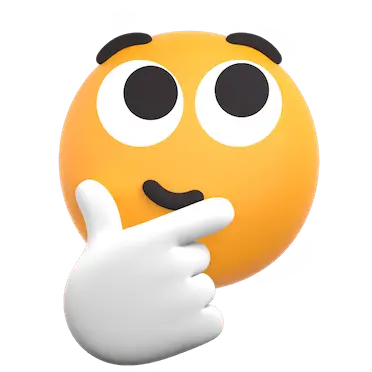
More than just translation
AI doesn’t just translate. It also explains, gives examples, and handles slang!

AI-powered replies
Let AI help you craft the perfect reply after translation.
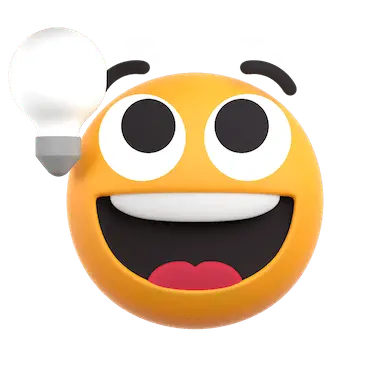
Pick your perfect translation
Find the right words for every context. Subtle, clear and on point.
Instant image translation
Just copy, paste, or drag and drop an image. AI instantly translate the text in it.
Desktop app translates any text instantly
Translate in any app
With Desktop app, you can quickly translate text in any app using a shortcut.
Securely stored
All your translations stay safely on your device, so you can revisit them anytime.
FAQs
Nani is a brand-new AI translation tool.
Nani works in any modern browser—no special setup required.
The desktop app supports macOS 14 or later on Apple Silicon, and Windows. A Linux app is not available yet.
Translation data are stored on your device and not on our servers. Our staff never have access to the text you input or the translated content.
We never repurpose or reuse your submitted data.
For translation and abuse detection, inputs are sent to Google, OpenAI, or xAI servers. These platforms may temporarily cache the data but automatically delete it shortly thereafter.
No. We only integrate services that explicitly promise not to reuse your data for model training.
On the desktop app, you can instantly translate selected text from any application using a shortcut.
Because of browser storage limits, the web version keeps your history only temporarily; the desktop version stores it locally so it’s always available.
Yes. The free plan limits characters and translation count. Choose a paid plan for higher limits or more advanced AI models.
View pricing plans ->Currently, we support text and image translation. Our Mac/Windows apps also allow you to translate directly from screenshots. We plan to support PDF file translation in future updates.
Currently, dark mode is only available in the desktop app (Windows / macOS).
Yes, the Team Plan is available. With the Team Plan, you can manage members and billing through a dedicated dashboard, and share usage across the entire team.